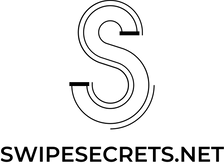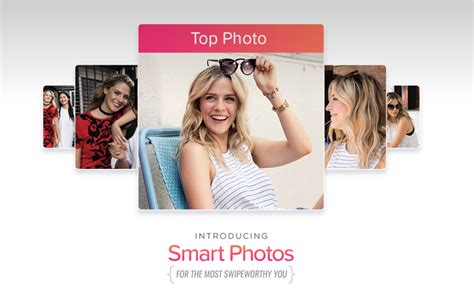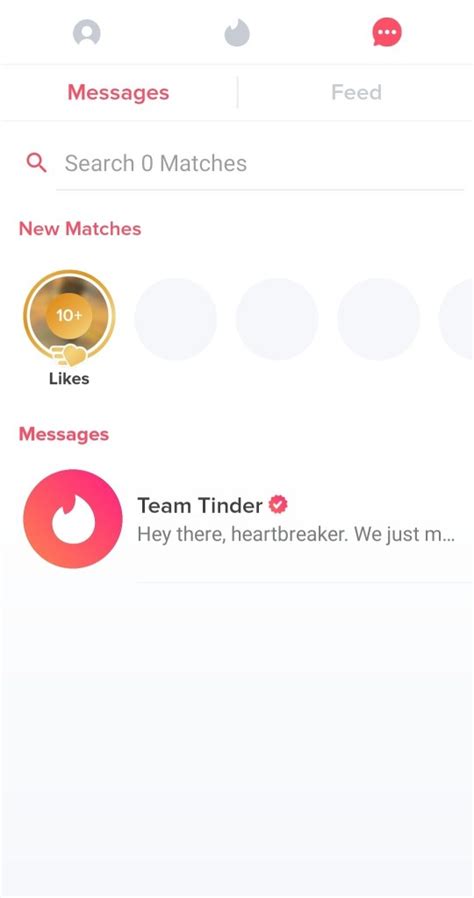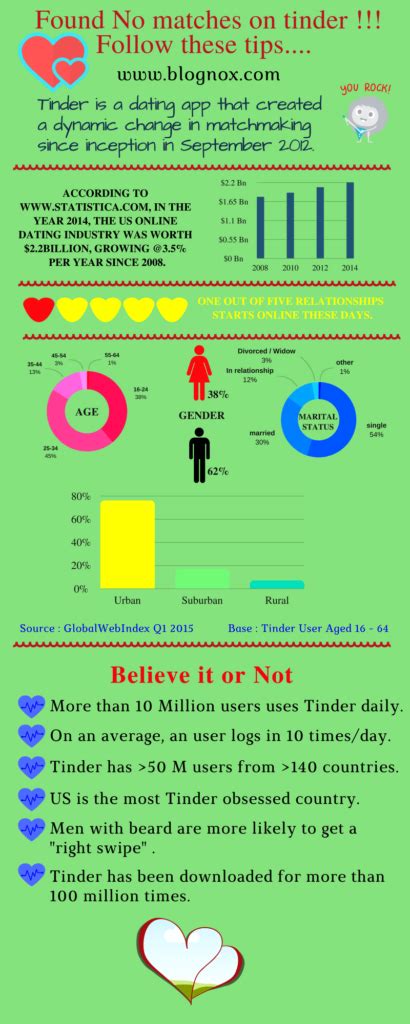Have you ever wondered how Tinder’s smart photos work? Do they really make a difference in the number of matches you get? Are there any tricks to getting more right swipes with them? In this article, we’ll answer all your questions about smart photos and give you some tips on how to use them for maximum success. So if you’re ready to find out what it takes to get the most out of your Tinder profile pics, let’s dive in!
What are Smart Photos?
Smart Photos is a feature available on the dating app Tinder that allows users to rotate through their profile photos and pick the best one. This helps people make sure they’re putting their best face forward when it comes to finding potential matches. It’s also designed to give users more control over how they present themselves, as well as helping them get better results from their online dating experience.
How Does it Work?
The way Smart Photos works is simple: once you have uploaded several photos to your profile, Tinder will automatically start rotating them in different combinations. After a few swipes, the algorithm will determine which photo combination yields the most right swipes (likes). That photo combination will then become your primary profile picture.
This process happens behind the scenes, so you don’t need to do anything other than uploading your photos and letting the algorithm work its magic. The goal of this feature is to help you find the most attractive profile picture for yourself, which will increase your chances of getting matched with someone you like.
Tips for Making the Most Out of Smart Photos
While Smart Photos can be helpful in finding your best profile picture, there are some tips you should keep in mind when using it. Here are some things to consider when taking advantage of this feature:
-
Choose quality photos – Make sure your pictures are clear and not blurry. Also, avoid group shots or selfies, as these can be confusing to potential matches.
-
Show off your personality – Your profile pictures should reflect who you are and what makes you unique. Don’t just use generic photos; instead, show off your hobbies, interests, and passions.
-
Be consistent – If you decide to use Smart Photos, make sure all of your pictures follow the same theme. For example, if you choose to post pictures of yourself at the beach, make sure all of your photos are taken at the beach.
-
Avoid filters – Filters can be distracting and may make your photos look less genuine. Stick to natural lighting and angles for the best results.
-
Take your time – Don’t rush the process. Give yourself enough time to experiment with different combinations and take multiple photos.
Final Thoughts
Using Smart Photos on Tinder can be a great way to make sure you’re putting your best foot forward when it comes to finding potential matches. By following the tips above, you can maximize the effectiveness of this feature and increase your chances of success on the platform.
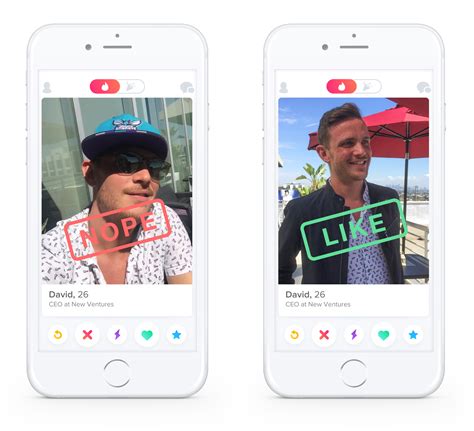
Swipe Right: Unlocking the Mystery of Smart Photos on Tinder
- – Smart Photos on Tinder are an algorithm that helps you get more matches. – It works by automatically rotating your profile photos and showing them to other users in a different order each time they’re seen. – This means that the most successful photo for you will be seen first, which increases your chances of getting a match. – When using Smart Photos, you can select up to nine of your best pictures and then let Tinder do the work. – The algorithm will analyze how often people swipe right on your pictures and choose the one that gets the most positive response as your primary photo. – This way, it ensures that the photo with the highest success rate is always at the top of your profile. – Smart Photos also allows you to see which of your photos have been the most successful so you can adjust your profile accordingly.
The Bottom Line: Swipe Right on Smart Photos for Tinder Success!
Well, there you have it! Smart photos on Tinder are a great way to get more matches. By using an algorithm that determines which of your photos performs best, you can make sure that the right people see your best pictures first. With smart photos, you can also switch up your lineup to keep things fresh and interesting. So why not give it a try? Who knows, you might just find your perfect match!
Q&A
Smart Photos is a feature on Tinder that automatically rotates your photos to show your best one first. It’s designed to help you get more matches by giving potential dates the best impression of you. Plus, it saves you from having to manually switch up your pics!
- Go to your profile settings and click the “Smart Photos” option.
- Upload a few photos and let the app do its thing!
- Voila, you’re all set with Smart Photos enabled.
Smart Photos selects your best photos to show first, so people get a great first impression. It rotates your pics and shows the ones that get the most attention. It’s like having an online dating pro pick your best shots!
Tinder looks at the amount of likes and right swipes your pics get, how many times they’re seen, and how often you change them. They use this info to decide which photo should be shown first. Pretty cool, huh?