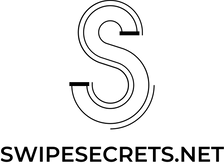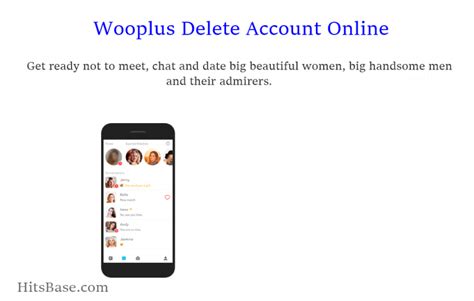Are you fed up with Wooplus? Ready to delete your account and move on? We get it. But before you hit the ‘delete’ button, make sure you know what you’re getting into. In this article, we’ll walk you through all the steps needed to ensure that your Wooplus account is deleted for good – no more pesky notifications or messages! So read on if you’re ready to say goodbye to Wooplus forever.
What is Wooplus?
Wooplus is a dating app designed specifically for plus-sized singles and their admirers. The app provides an easy way to find potential matches, chat with them, and even set up dates. It also has a variety of features such as video calling, photo sharing, and more. With its user-friendly interface and large community, it’s no wonder why so many people have turned to Wooplus for online dating.
Reasons Why You May Want to Delete Your Wooplus Account
There are a few reasons why you may want to delete your Wooplus account. Maybe you’ve found someone special or perhaps you just don’t feel comfortable using the app anymore. Whatever the reason, deleting your account is simple and straightforward. Here are some of the most common reasons why people choose to delete their Wooplus accounts:
- You’re done with online dating
- You found someone special
- You’re not comfortable with the app
- You want to take a break from online dating
- You don’t like the user experience
- You’re concerned about privacy and security
How to Delete Your Wooplus Account
Deleting your Wooplus account is relatively easy. All you need to do is follow these steps:
- Log into your Wooplus account.
- Go to the Settings page.
- Scroll down and click on the "Delete Account" option.
- Confirm that you want to delete your account by entering your password.
- Click on the "Delete Account" button.
Once you’ve deleted your account, all of your information will be removed from the app and you won’t be able to access it again. Keep in mind that once you delete your account, you won’t be able to use the app or access any of your messages or conversations.
What Happens After Deleting Your Wooplus Account?
After you delete your Wooplus account, all of your information will be permanently removed from the app. This includes your profile, photos, messages, and any other data associated with your account. Additionally, you won’t be able to log back into your account or retrieve any of your old data.
It’s important to keep in mind that deleting your Wooplus account doesn’t mean that you’ll never be able to use the app again. If you decide to come back later, you’ll have to create a new account and start from scratch.
Is There Any Way to Reactivate My Wooplus Account?
Unfortunately, once you delete your Wooplus account, there’s no way to reactivate it. If you decide to come back later, you’ll have to create a new account and start from scratch.
Final Thoughts
Deleting your Wooplus account is relatively easy and can be done in just a few steps. However, it’s important to keep in mind that once you delete your account, all of your information will be permanently removed and you won’t be able to access it again. Additionally, if you decide to come back later, you’ll have to create a new account and start from scratch.
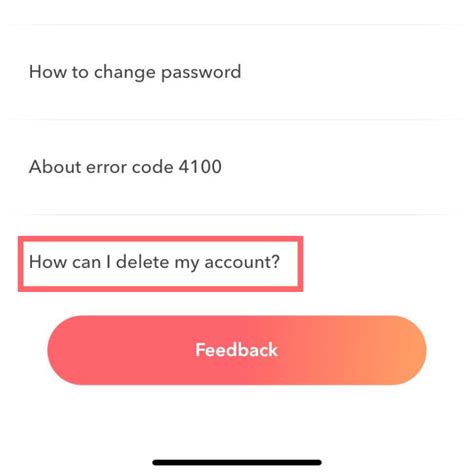
Say Goodbye to Wooplus: Here’s How to Delete Your Account
- Log in to your Wooplus account
- Click on the Settings icon at the top right corner of the page
- Scroll down and click “Delete Account”
- Read through the information provided, then click “Continue to Delete Account”
- Enter your password to confirm you want to delete your account
- Select a reason for deleting your account from the drop-down menu
- Click “Yes, I Want to Delete My Account” to permanently delete your Wooplus account If you are looking to take a break from online dating but don’t want to completely delete your account, you can temporarily deactivate it. This will make your profile invisible to other users while still keeping all your information intact. To do this, log in to your Wooplus account and go to the settings tab. Then select “Deactivate Profile” and follow the instructions. You can reactivate your account anytime by logging in with your username and password. If you have already met someone special and no longer need your Wooplus account, you may want to hide or delete your profile photos. To do this, log in to your account and navigate to the Photos tab. Select the photo you would like to delete and click the “Delete Photo” button. If you just want to hide the photo from public view, click “Hide Photo”. You can also change your profile name if you wish to remain anonymous. Go to the Edit Profile tab and select the pencil icon next to your current name. Type in a new name that does not contain any personal information. Be sure to save the changes when you’re done. Finally, it’s important to remember that even after you delete your Wooplus account, some of your information may still be visible to other users. For example, messages you sent may still appear in another user’s inbox, so be sure to delete any sensitive information before you close your account.
Say Goodbye to Wooplus – Here’s How!
And there you have it! Deleting your Wooplus account is a relatively straightforward process, and all it takes is a few clicks of the mouse. Now that you know how to delete your Wooplus account, you can be sure to keep your online presence safe and secure. So go ahead and hit that “delete” button – goodbye, Wooplus!
Q&A
- Log into your account and go to the settings page.
- Scroll down and select “delete my account”.
- Confirm that you want to delete your account.
Yes, you can! Just log in with your original account information and follow the instructions to reactivate. It’s easy and quick! Good luck!
No worries! Your data will be securely deleted once you delete your Wooplus account. You won’t be able to access it afterwards. Have a great day!
Yep, you can do that! Just go to the Settings tab and click on ‘Deactivate Account’. It’s quick and easy. You can always reactivate it whenever you want too.