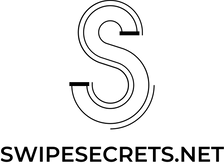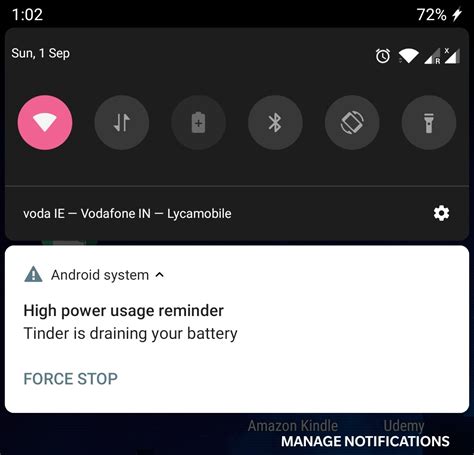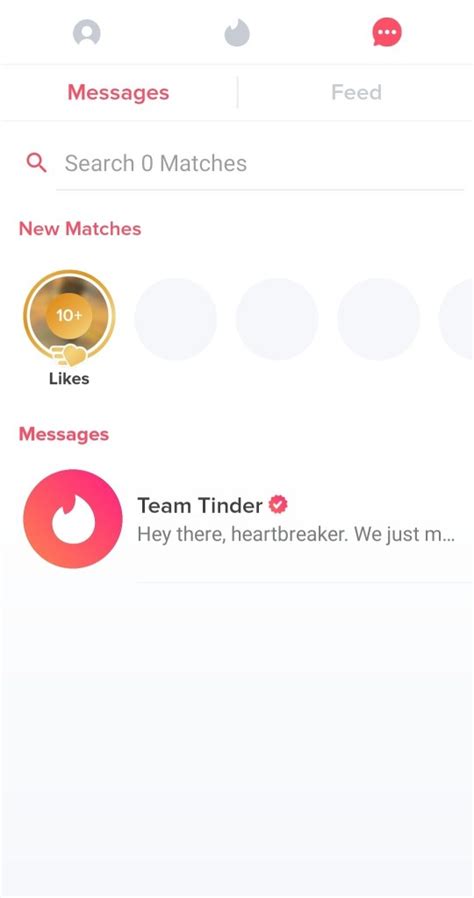Are you tired of missing out on all the hot dates that come your way? Wondering how to get Tinder notifications so you never miss a match again? Well, don’t worry – we’ve got you covered! In this article, we’ll show you exactly how to make sure you stay up-to-date with all the latest Tinder news and notifications. Ready to take control of your love life? Let’s do it!
How to Receive Tinder Notifications
When it comes to online dating, Tinder is one of the most popular apps out there. But how do you make sure that you’re getting all your notifications so you don’t miss out on any potential matches? Here are some tips for making sure you get all your Tinder notifications in a timely manner.
Enable Push Notifications
The first step to ensuring you receive your Tinder notifications is to enable push notifications on your device. This can be done through your phone’s settings or within the app itself. To enable push notifications from within the app, open up the main menu and select "Settings". Then scroll down to the bottom of the page and switch on the toggle next to "Push Notifications". Now, whenever someone messages you or likes your profile, you’ll get an alert right away.
Adjust Your Notification Settings
Once you’ve enabled push notifications, you may want to adjust your notification settings to better suit your needs. In the same "Settings" menu, scroll down to the "Notification Settings" section. From here, you can customize which types of notifications you’d like to receive, as well as when you’d like to receive them. For example, you can choose to only receive notifications during certain times of day, such as during work hours or late at night.
Use Third-Party Apps
In addition to using the built-in notification system, you can also use third-party apps to keep track of your Tinder notifications. These apps are designed to give you more control over your notifications, allowing you to set specific rules and triggers for when they should appear. You can even set up multiple accounts and receive notifications for each one separately.
Don’t Miss Out On Matches
Finally, it’s important to remember that not all notifications will come through immediately. If you haven’t heard back from a match after a few days, it’s worth sending them a message just to check if they’re still interested. While it might feel awkward to reach out again, it could save you from missing out on a great connection.
Tinder notifications are a great way to stay connected with potential matches, but it’s important to make sure you’re receiving them properly. By enabling push notifications, adjusting your notification settings, and using third-party apps, you can ensure that you never miss out on any potential connections.
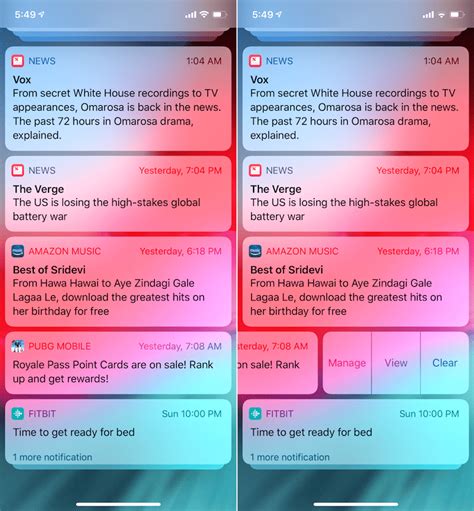
Getting the Most Out of Your Tinder Notifications
- 1. Enable notifications in the app: To get Tinder notifications, make sure that you enable notifications for the app by going to Settings > Notifications and turning on the switch next to Tinder. 2. Set notification preferences: You can also set your notification preferences from within the app. Go to the settings menu and select ‘Notification Preferences’. Here you can choose which type of notifications you would like to receive such as new matches, messages, etc. 3. Check your device settings: It is also important to check the settings of your device. Make sure that you have enabled push notifications for Tinder in the settings of your phone or tablet. 4. Update your profile: Make sure that you keep your profile up-to-date so that you don’t miss out on any potential matches. This will help ensure that you are notified when someone likes your profile. 5. Try a different device: If you are still not receiving notifications, try using a different device. Sometimes it could be due to an issue with the device itself. 6. Uninstall and reinstall the app: If all else fails, try uninstalling and reinstalling the app. This should resolve any issues that you may be having with notifications. 7. Contact customer service: If none of the above steps work, contact Tinder’s customer service team for assistance. They should be able to help you troubleshoot the issue and get your notifications working again.
You Swiped, You Matched, Now Get Notified!
There you have it! Now you know how to get Tinder notifications and keep up with your matches. With a few simple steps, you can stay in the loop on all of your conversations and make sure that no one slips through the cracks. Plus, you’ll never miss out on an opportunity to meet someone new or start a conversation with an old flame. So go ahead and give these tips a try – who knows what could happen? Good luck!
Q&A
You can get notifications when someone likes you, when you have a new match, and when someone messages you.
Go to your settings, scroll down and find ‘Notifications’, then toggle the switch next to Tinder. Done! Easy peasy.
Yep! You can go into the app settings and choose which types of notifications you’d like to receive. Easy peasy! Have fun swiping!
Yes, you can only receive notifications if you have an active Tinder account. You also need to make sure your device is connected to the internet. Lastly, some notifications may be delayed due to network issues.