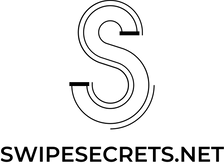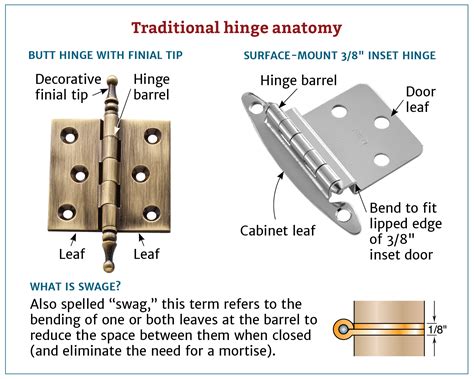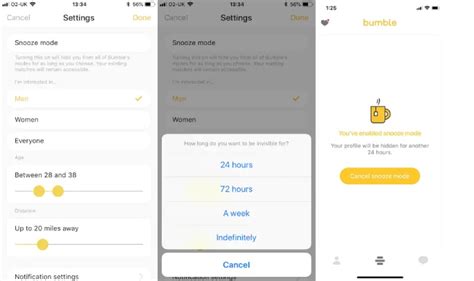Have you ever gone to log into your Tinder account only to find that it’s been deleted? You’re not alone. Whether it was an accident or a hacker, it can be incredibly frustrating trying to figure out how to get your account back. But don’t worry – we’ve got you covered! In this article, we’ll show you exactly how to recover your Tinder account and get back on the dating scene in no time. Ready to get swiping again? Let’s dive in!
Recovering Your Tinder Account
If you’ve ever found yourself locked out of your Tinder account, then you know how frustrating it can be. Unfortunately, this is a common issue that happens to many users. Fortunately, there are several steps you can take to recover your account and get back in the dating game.
Resetting Your Password
The first step in recovering your Tinder account is resetting your password. To do this, open the app and tap on the “Forgot Password” link. You’ll then be asked to enter either your email address or phone number associated with the account. Once you submit this information, Tinder will send you an email or text message with instructions on how to reset your password. Follow these instructions and you should be able to log into your account once again.
Logging In With Facebook
If you originally created your Tinder account using Facebook, you may also be able to log in by connecting to your Facebook account. Open the app and tap on the “Login with Facebook” button. Enter your Facebook credentials and you should be able to access your Tinder account. Keep in mind that if you change your Facebook password, you’ll need to update it in the Tinder app as well.
Contacting Tinder Support
If you’re still having trouble logging into your account, then it’s time to reach out to Tinder support. Visit the Tinder website and click on the “Help Center” tab. From here, you can search for answers to common questions or contact customer service directly. If you choose to contact them, make sure to provide as much detail as possible about your problem so they can help you more quickly.
Checking Your Email Spam Folder
It’s also possible that any emails sent from Tinder were filtered to your spam folder. If you don’t see any messages from Tinder in your inbox, check your spam folder. This is especially true if you used a different email address than the one associated with your Facebook account.
Changing Your Email Address
If all else fails, you may have to create a new account. Before doing so, however, you’ll want to make sure your old account isn’t linked to any other accounts such as Facebook. To do this, go to the Settings page in the app and look for any connected accounts. If you find any, disconnect them before creating a new account.
Once you’ve done this, you can create a new account using a different email address. Just keep in mind that you won’t be able to use any photos or profile information from your old account. You’ll have to start fresh with a new profile.
Recovering your Tinder account doesn’t have to be a hassle. By following the steps outlined above, you should be able to regain access to your account in no time. And once you do, you can get back to swiping and finding love!

Get Your Tinder Mojo Back: How to Recover a Lost Account
- Try the ‘Forgot Password’ link on the login page.
- If you’re using a phone number to log in, try resetting your password via SMS.
- Check if the account is linked to any of your other social media accounts. You may be able to recover it that way.
- Reach out to Tinder’s customer service team and explain what happened. They should be able to help you get back into your account.
- Make sure to provide as much information as possible when contacting them (name, email address, etc).
- Consider changing your security settings, like enabling two-factor authentication or setting up a stronger password.
- Keep track of all your usernames and passwords for different sites so you don’t run into this issue again.
The Last Swipe: A Guide to Successfully Recovering Your Tinder Account
Well, there you have it! Now you know how to recover a Tinder account if you ever find yourself in this unfortunate situation. Whether you forgot your password or simply want to switch up your profile, the process is simple and straightforward. Just make sure that you use a strong password and don’t share it with anyone else.
At the end of the day, having access to your account is important for keeping your online presence secure. So take the time to properly set up your recovery options and keep your data safe. You won’t regret it!
Q&A
- Try logging in with your phone number or Facebook account.
- If that doesn’t work, contact Tinder’s support team.
- They’ll help you reset your password and get back into your account.
- Go to the Tinder login page and select "Forgot Password".
- Enter your email address or phone number associated with your account.
- Follow the instructions in the reset password email sent to you.
Yes, you can! Just log in to your account and all of your old messages should be there. Easy peasy!
You’ll need your phone number, email address, and a photo of yourself to get back into your account. Don’t worry, it’s easy! Just follow the steps on the website. Good luck!