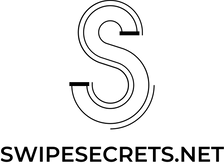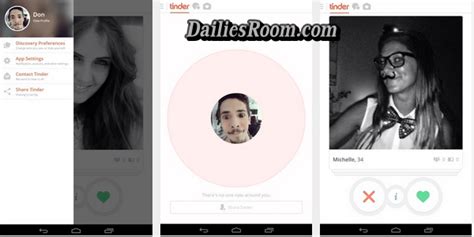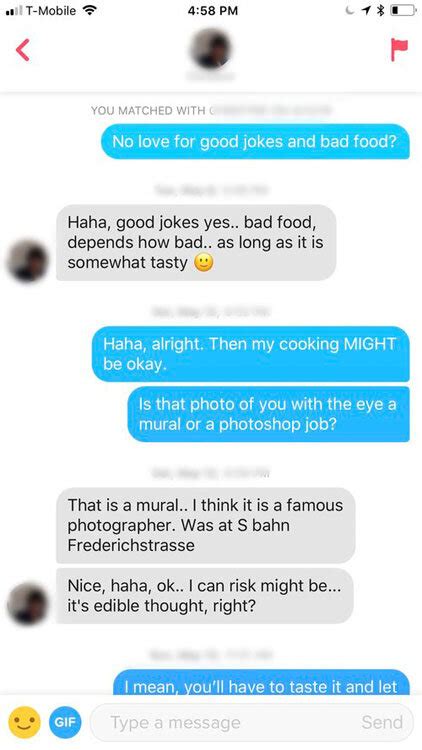Are you looking to make a real impression on your next Tinder match? Wondering how to upload video to Tinder and really stand out from the crowd? We’ve got you covered! In this article, we’ll show you how to take advantage of the newest feature on the app – uploading videos – so that you can get noticed by your potential matches. With just a few simple steps, you can have your video up and running in no time. So let’s dive right in and learn how to upload video to Tinder!
What Is Tinder?
Tinder is a popular dating app used by millions of people around the world. It’s known for its easy-to-use swiping system that allows users to quickly find potential matches. With its increasing popularity, many users are now looking for ways to stand out from the crowd and make their profile more attractive. One way to do this is by adding video to your profile.
Why Should You Upload Video To Your Tinder Profile?
Uploading video to your Tinder profile can be a great way to showcase your personality and interests. Videos allow you to show off who you are in an engaging way, which can help you attract more matches. Additionally, videos can also give other users a better sense of what it would be like to go on a date with you. This can be especially helpful if you’re not very good at describing yourself in writing.
How To Upload Video To Tinder
If you’ve decided to add video to your Tinder profile, there are a few steps you need to take. Here’s how to get started:
Step 1: Choose A Video
The first step is to choose a video that best represents you. Try to pick something that showcases your personality or interests in an interesting way. Keep in mind that you only have 6 seconds to make an impression, so try to pick something that will grab people’s attention right away.
Step 2: Record The Video
Once you’ve chosen the video you want to upload, you’ll need to record it. You can use your phone’s camera or any other recording device to capture the footage. Make sure you’re in a well-lit area and speak clearly when recording.
Step 3: Edit The Video
Once you’ve recorded the video, you may want to edit it before uploading it to Tinder. If you don’t have any editing software, you can use free tools like iMovie or Windows Movie Maker. These programs allow you to trim the video, add music, and apply special effects.
Step 4: Upload The Video
When you’re happy with the video, it’s time to upload it to Tinder. To do this, open the Tinder app and tap the profile icon in the top left corner. From here, select “Edit Profile” and then tap “Add Media”. You can then select the video you want to upload and confirm the upload.
Step 5: Add A Caption
Once you’ve uploaded the video, you can add a caption to describe it. This is optional but can be a great way to give viewers some context about the video. Try to keep it short and sweet – no more than two sentences.
Tips For Making An Engaging Video
Now that you know how to upload video to Tinder, here are some tips for making an engaging video:
- Be authentic. Don’t try to be someone you’re not. Instead, focus on showing off your unique personality.
- Speak directly to the camera. Talking directly to the camera will make your video more personal and engaging.
- Keep it brief. Remember that you only have 6 seconds to make an impression. So, try to keep your video as short and concise as possible.
- Show off your hobbies. Showcasing your hobbies and interests can be a great way to engage viewers and show them who you are.
- Have fun! Above all else, have fun while making the video. If you’re having a good time, it will show through in your video and make it more enjoyable for viewers.
Adding video to your Tinder profile can be a great way to stand out from the crowd and make your profile more attractive. By following these steps and using these tips, you can create an engaging video that will help you find more matches on Tinder.
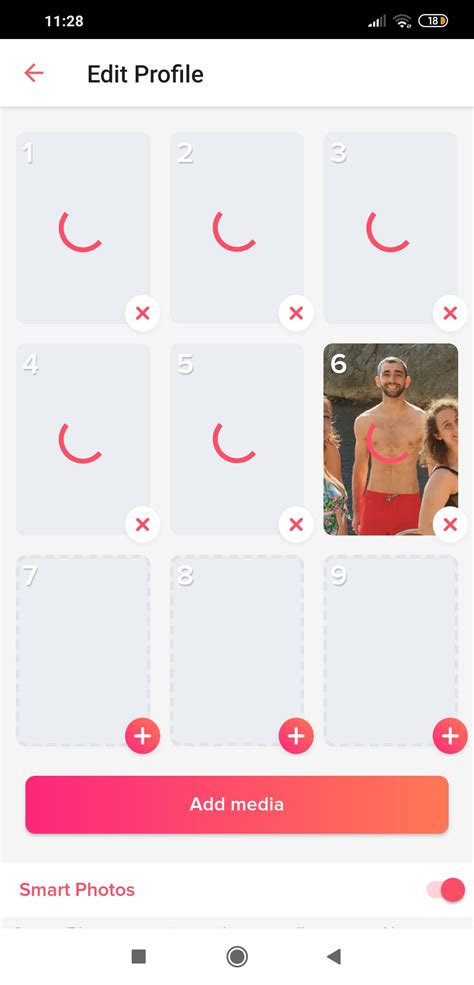
Uploading Video to Tinder: A Quick and Easy Guide
- 1. Download the Tinder app on your phone and create an account. 2. Go to your profile page and tap the “Add Media” button. 3. Select the video you want to upload from your device’s library. 4. Once the video has been selected, click the “Upload” button. 5. The video will be processed and added to your profile. 6. You can also add captions or text to your video before uploading it. 7. After your video is uploaded, you can preview it by tapping the “Preview” button. Additionally, keep in mind that the maximum file size for a video on Tinder is 5MB. Also, make sure that the video does not contain any nudity or other inappropriate content. It should also be no longer than 15 seconds long. If you are having trouble uploading the video, try restarting the app or updating it to the latest version. It’s important to remember that once you have uploaded a video to Tinder, it cannot be removed or deleted. Therefore, make sure you are satisfied with the video before you upload it. Additionally, videos on Tinder are visible to all users, so think twice about what kind of content you want to share with others. If you want to get creative, consider adding some fun effects to your video using an editing app. This can help make your video stand out from the crowd. However, be sure to stick to the guidelines mentioned above. Lastly, don’t forget to save the edited video as a new file before uploading it to Tinder.
You’re Ready to Upload Video to Tinder – Now Get Swiping!
And there you have it! You now know how to upload video to Tinder. It’s a great way to stand out and make your profile more engaging. With just a few simple steps, you can make sure that you put your best foot forward on the app. Plus, who doesn’t love watching videos? Whether you’re looking for a date or just want to show off your skills, uploading videos to Tinder is an easy way to get noticed. So what are you waiting for? Get out there and start uploading those videos!
Q&A
Tinder supports MP4, MOV and AVI video formats. You can also upload photos in JPEG or PNG format. Have fun creating your profile!
- Sure, it can be a great way to meet people! Just make sure you stay safe and don’t give away too much personal info.
- Start off with some light conversations and get to know the person before meeting up in person.
- Have fun and take your time – there’s no rush!
Tinder lets you upload videos up to 60 seconds long, so make sure your vid is that short and sweet! Don’t forget to add some music for extra swagger. Have fun with it!
- Sure thing! Just remember to be yourself and have fun with it.
- Don’t be afraid to reach out to people you’re interested in – you never know what could happen!
- Make sure to stay safe and keep an open mind when talking to new people.
Sure thing! Just hit the "edit" button on your video and you’ll be able to add a caption. Have fun with it! Good luck out there!
- Don’t be afraid to reach out and start a conversation – that’s the first step!
- Put yourself out there, you never know who you might meet!
- Have fun and don’t take it too seriously – enjoy the process!
Nah, you can upload as many videos as you want! Just make sure they show off your personality in the best way. Have fun with it!