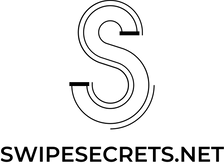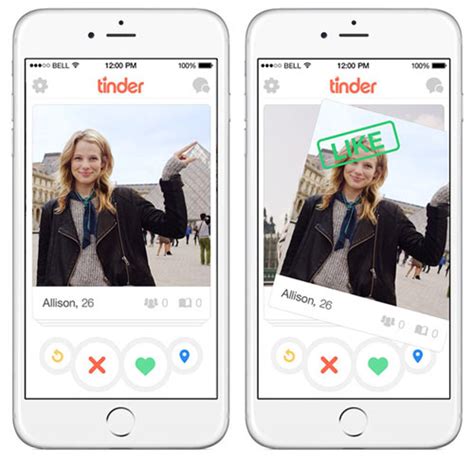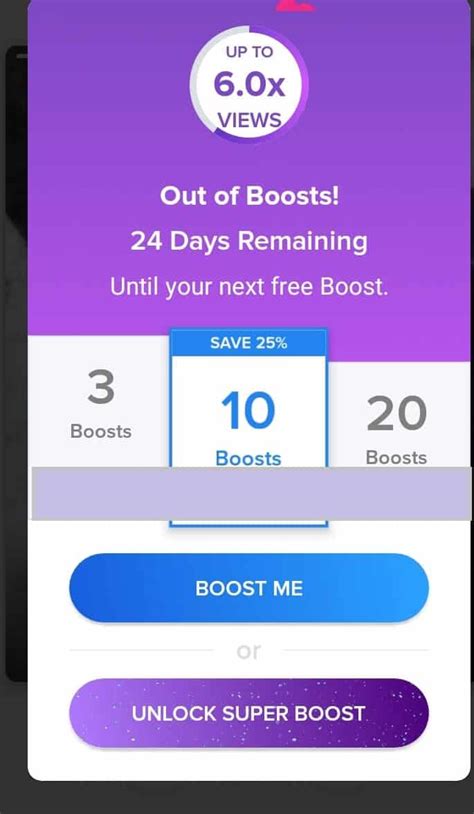Ever wonder how to upload videos on Tinder? If you’re looking to stand out from the crowd, it’s worth giving this feature a try. From knowing where to find the video option to what kind of content works best – we’ve got all the answers right here! Ready to make your profile shine? Let’s get started!
Uploading Videos on Tinder
It’s no secret that the dating world has changed drastically over the years, and with it, so have the tools available to us for meeting potential partners. Nowadays, many of us are turning to apps like Tinder to find a match, but what about those of us who want to stand out from the crowd? That’s where uploading videos on Tinder comes in!
Video can be an incredibly powerful tool when used correctly, and if you know how to use it right, you can make your profile stand out from the rest. So, let’s dive into the basics of uploading videos on Tinder and how you can use them to get noticed.
What Kinds of Videos Can I Upload?
The great thing about uploading videos on Tinder is that there really aren’t any restrictions as far as content goes. You can upload anything from funny clips to serious ones, depending on your preference. However, keep in mind that the videos should be kept relatively short – ideally under 15 seconds. This will ensure that they’re easy to watch and won’t take up too much of someone’s time.
In terms of format, you can upload videos in either.mp4 or.mov formats. Keep in mind that videos should also be optimized for mobile devices, as this will help ensure that they look their best when viewed on someone’s phone.
How Do I Add Videos to My Profile?
Adding videos to your profile is actually quite simple. All you need to do is tap on the “add media” icon at the bottom of your profile page. From here, you’ll be able to select a video from your device’s library or record one directly within the app. Once you’ve chosen the video you want to upload, just hit the “upload” button and you’re good to go!
You can add up to 6 videos to your profile, so don’t be afraid to experiment and show off different sides of yourself. Just remember to keep things tasteful and appropriate.
Tips for Making Your Videos Stand Out
Once you’ve uploaded your videos, you’ll want to make sure that they stand out and grab people’s attention. Here are some tips for making sure that your videos are as effective as possible:
- Be creative and unique. Don’t be afraid to try something new or unexpected.
- Show off your personality. Let people see the real you by talking about your interests, hobbies, etc.
- Keep it short and sweet. As mentioned before, videos should be kept relatively short (under 15 seconds).
- Make sure it’s high quality. The last thing you want is for your videos to look pixelated or blurry.
Final Thoughts
Uploading videos on Tinder can be a great way to make your profile stand out and get noticed. Just remember to keep things creative, interesting, and appropriate, and you’ll be sure to attract the right kind of attention. Good luck!

Swipe Right on Video: A Guide to Uploading Videos on Tinder
- – Make sure you have the latest version of Tinder installed on your device. – Open the app and go to your profile page. – Tap the “Add Media” button in the top right corner of your profile page. – Select the video you want to upload from your camera roll or library. – Once the video is selected, tap the checkmark icon in the top right corner. – Add a caption if desired and then tap the “Post” button. – Your video will now be visible to other users in your profile.
You Swiped Right, Now Upload Your Videos and Get Swiping!
And there you have it! You’ve now learned how to upload videos on Tinder. Just make sure that the video is no longer than 15 seconds, and you can include up to three of them in your profile. Don’t forget to be creative with your videos and make sure they show off your personality. Who knows? Maybe a potential match will be so impressed by your videos that they’ll start swiping right in no time. Good luck!
Q&A
Tinder supports most video formats, like MP4 and MOV. Videos should be up to 15 seconds long and can’t be bigger than 75MB. Have fun showing off your personality with a creative video!
Tap the ‘Add Media’ button on your profile, select ‘Video’, and upload the video from your device. Easy!
Nope! You can upload videos up to 30 seconds long, no matter the size. Have fun making them! Just make sure they show off your best self.
Nah, there aren’t any restrictions. You can upload whatever video you want – just make sure it’s something that shows off your personality! Have fun with it!